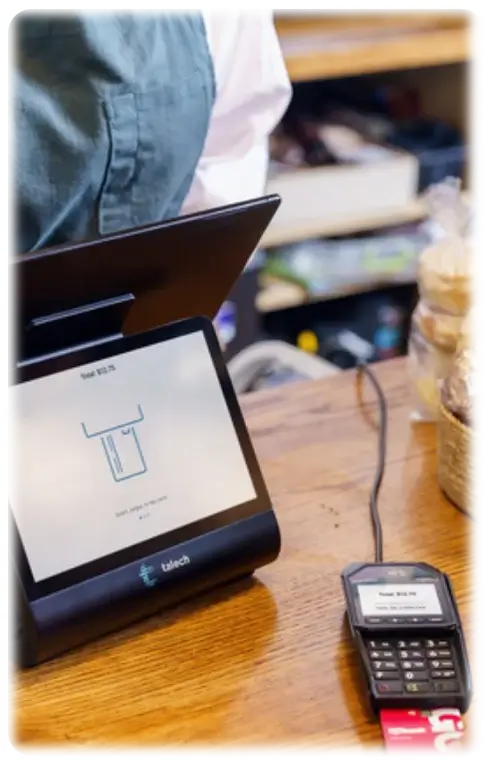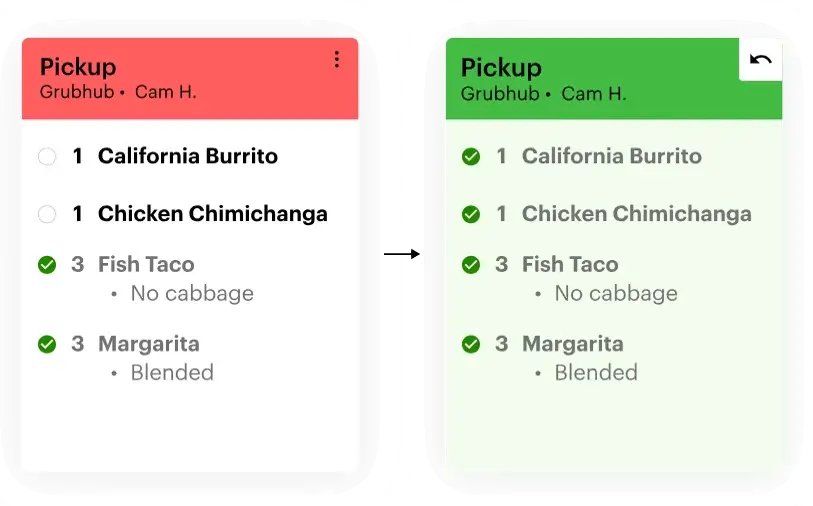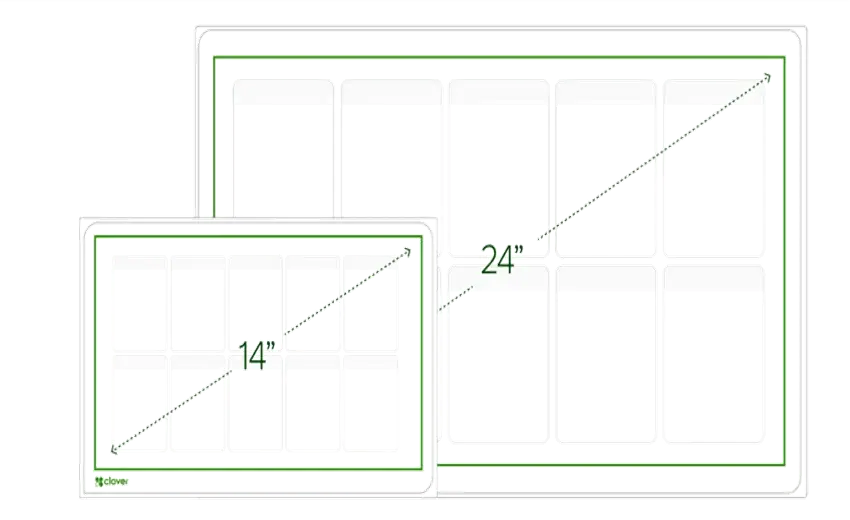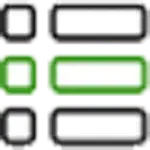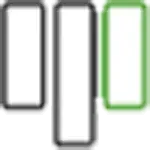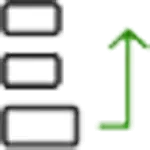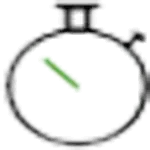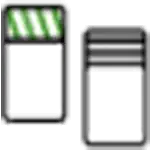Clover Flex: The Handheld POS System That Transforms Retail And Restaurant Operations

If you're a restaurateur or small business owner, you know how crucial a reliable, practical point of sale (POS) system is. Meet the Clover Flex, flexible, handheld POS system that streamlines transactions to be quicker, easier, and more agile. In this blog, we’ll explore what makes Clover Flex the best handheld POS device for retail and restaurants, how it can upgrade your current POS setup, and why so many small businesses are choosing Clover for small business solutions.
How Does the Clover Flex Handheld POS System Work?
Clover Flex is an ultraportable POS solution that pairs the functionality of a full cash register with the portability of a handheld device. The lightweight device allows your staff to accept payments, track inventory, and even ring up orders directly at the table or checkout. With its touchscreen interface and integrated functions, it's a simple device to use, even for beginners.
The Clover Flex POS terminal is based on wireless connectivity, such as Wi-Fi and cellular data, making it ideal for mobile businesses, food trucks, retail establishments, and restaurants that require frequent travel. Its mobility means you are no longer restricted to a standard countertop POS device; instead, you can take your business to customers wherever they may be.
Why Clover Flex Is The Best Handheld POS Terminal For Retail And Restaurants
There are several reasons Clover Flex is a top pick for small businesses:
Portability: Its pocket-sized handheld design enables employees to easily take it with them to serve customers wherever they are, whether at a table, checkout lane, or vendor stall.
Flexibility: It accepts multiple forms of payment, including contactless methods such as Apple Pay, Google Pay, and chip cards.
Ease of Use: The easy setup process and intuitive interface enable employees to learn how to use the device quickly.
Durability: Built for high-use environments, Clover devices are designed to withstand daily use and abuse.
Extensive Features: From managing inventory to customer interaction, Clover Small Business offers a range of features to help your business grow.
Why Choose Clover For Small Business?
Smaller companies require dependable, scalable solutions. The Clover upgrade can revolutionize your business functions by providing:
Personalized Plans: Clover plan options cater to various business requirements and budgets.
Smooth Integration: It readily integrates with other Clover products and third-party applications.
Clover Flex Cost: The Clover Flex cost is dependent on the plan and functions, but in general, it's an excellent value considering what it can do.
Support and Service: Clover's 24/7 customer support phone number guarantees assistance is available whenever needed.
What Does Clover Flex Device Come With?
When buying a new device, it usually includes:
Clover Flex portable device
Power adapter or charging dock
Thermal receipt paper (optional)
Starter kit with accessories (depending on the package)
Protective cases, barcode scanners, and extra charging cables are also Clover Flex accessories. Many businesses use the Clover Flex 3rd Gen or Clover Flex 4 for their increased features and durability.
How To Use The Clover Flex Handheld POS System
Setting up your Clover Flex is easy:
Setup: Turn on the device and establish WiFi or cellular connectivity.
Login: Log in with your Clover account information through the www.clover.com login page.
Configure: Create your business profile, stock, and payment methods.
Process Payments: Take chip, swipe, contactless, or mobile payments.
Manage Orders & Inventory: Utilize the device for order taking and inventory management.
How Much Does The Clover Flex Cost?
The price of the Flex Clover is dependent on the plan and its features. The Clover flex price usually ranges from approximately $799 to $999 for the device alone. However, the prices may also include monthly fees for the service, transaction charges, and accessories.
The Clover Flex Pricing is value-for-money compared to other similar packages. For business use, the Clover plan can be customized to incorporate software subscription services, hardware updates, and support services.
Why You Might Upgrade Your POS System To Clover Flex
Upgrading your current POS system to Clover Flex has numerous advantages:
Mobility: Accept payments anywhere, in-store or on the go.
Faster Service: Minimize wait times and boost customer satisfaction.
More Powerful Features: Inventory management, employee time clock, and sales analytics at your fingertips.
Cost-Effective: A single device eliminates the need for multiple fixed terminals, conserving space and reducing costs.
Enhanced Customer Experience: Offer contactless payment and table ordering capabilities.
What Are The Main Features Of the Clover Flex 3 And Clover Flex 4?
Clover Flex 3rd gen (Clover Flex 3) and Clover Flex 4 are upgrades from earlier versions with the following:
Enhanced Hardware: Improved battery life and enhanced processing speed.
Better Connectivity: Stronger WiFi and cellular options.
Larger, Clearer Screen: Better visibility and more straightforward navigation.
Advanced Scanner: Built-in barcode scanner for inventory and order management.
More Accessories: Compatibility with various cases and mounts.
How Is The Clover Flex Different From Other POS Systems?
In contrast to standalone POS terminals or mobile POS devices with barcode scanners, Clover Flex offers a truly portable point-of-sale experience. Its wireless point-of-sale system, integrated with the Clover payment terminal and built-in features, sets it apart. It's unlike standalone POS because it's created for mobility, flexibility, and convenience.
Why Invest In A Clover Handheld POS System?
Investing in a portable POS device such as Clover Flex can enhance your business operations in the following ways:
Makes it more efficient: Employees can process orders and payments quicker.
Decongests the place: Customers do not have to wait for long queues.
Improves Customer Experience: Offering quick, contactless payments.
Facilitates Growth: Easily expandable with additional Clover devices or plans.
How To Install And Keep Your Clover Flex Device Running
Installation of your Clover Flex is easy:
Connect to Wi-Fi or cellular network
Log in to your Clover account
Set up your business settings
Load receipt paper and accessories
Train employees with Clover Flex guides and support materials
Scheduled maintenance includes software updates, replacement of receipt paper, and battery replacements as needed. For Clover Flex battery replacement, refer to the user guide or call Clover's 24/7 customer service number for assistance.
Frequently Asked Questions
What is Clover Flex used for?
Clover Flex is utilized for payment acceptance, order processing, and inventory management through a mobile POS system, making it suitable for retail and restaurants.
What is the difference between Clover Flex and Clover Go?
Clover Flex is a complete, portable POS terminal with a screen and scanner, whereas Clover Go is a card reader for mobile devices, primarily used for smartphone payments.
What does a new Clover Flex cost?
A new Clover Flex will set you back between $799 $999, depending on your choice of Clover plan and accessories.
What is the difference between Clover Flex 3 and Clover Flex 4?
Clover Flex 4 offers improved battery life, faster processing, and enhanced wireless connectivity compared to Clover Flex 3.
Is Clover worth the cost?
Yes, Clover is worth the cost, as it offers dependable handheld POS systems, adjustable Clover plans, and top-notch customer service available 24/7.
Does Clover Flex require WiFi?
Clover Flex requires WiFi or cellular data to function optimally, making it a wireless-enabled portable POS system.
How is Clover Flex 2 different from Clover Flex 3?
Clover Flex 3 boasts a larger screen, improved performance, and enhanced connectivity compared to Clover Flex 2, making it more suitable for high-activity retail or restaurant environments.
What is the difference between Clover Flex and Clover Flex Pocket?
Clover Flex is a complete handheld POS terminal with screen and scanner, whereas the Flex Pocket is a smaller mobile POS accessory for rapid payments.
How does microclover differ from normal Clover?
Microclover is a miniature or miniaturized version of Clover POS terminals, whereas normal Clover encompasses full-featured Clover Flex and other regular systems.
How long does the Clover Flex 3 battery last?
The Clover Flex 3 has approximately 8-10 hours of battery life when fully charged, allowing for extended business hours without requiring constant recharging.
Final Thoughts: Is the Clover Flex Worth It?
Yes. If your restaurant or retail business requires a portable and trustworthy POS system, Clover Flex is a worthwhile investment. Its versatility, simplicity, and all-around features make it perfect for small business owners who want to replace their POS system. And with significant Clover customer service number 24/7, help is always near.
Want to buy Clover Flex?
You can find Clover devices at authorized resellers, online marketplaces, or directly through the Clover website. Consider a Clover upgrade if you’re ready to enhance your customer experience and streamline your operations.
Need help with setup, troubleshooting, or Clover Flex pricing?
Contact Clover customer service at 1-800-CL-VER-IT or visit clover.com for more information. They offer excellent support and resources to ensure your POS system works seamlessly.
Welcome to the future of restaurant and retail transactions with the Clover Flex — your reliable handheld POS for small business achievement!