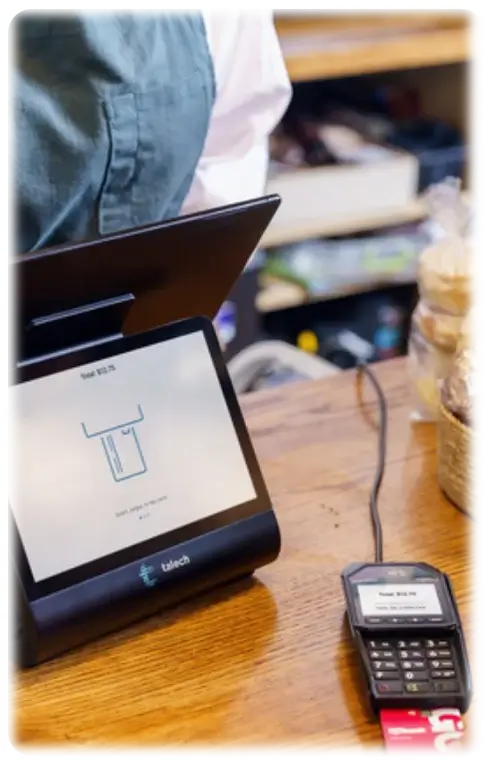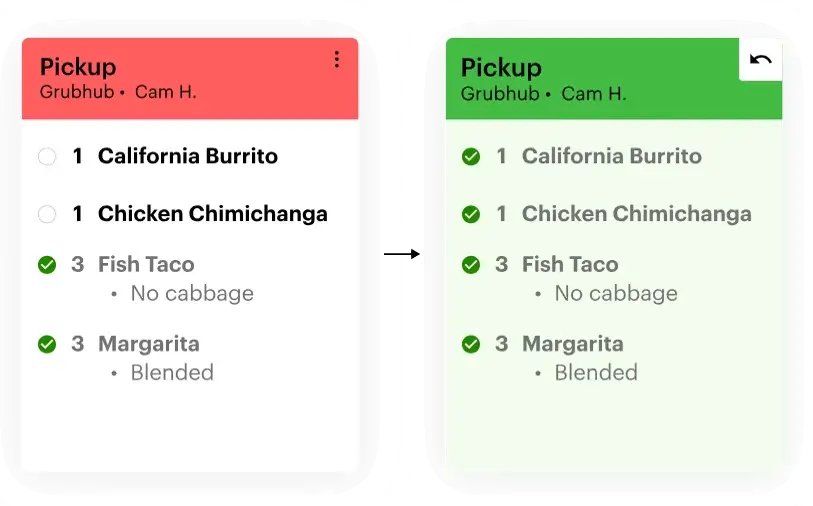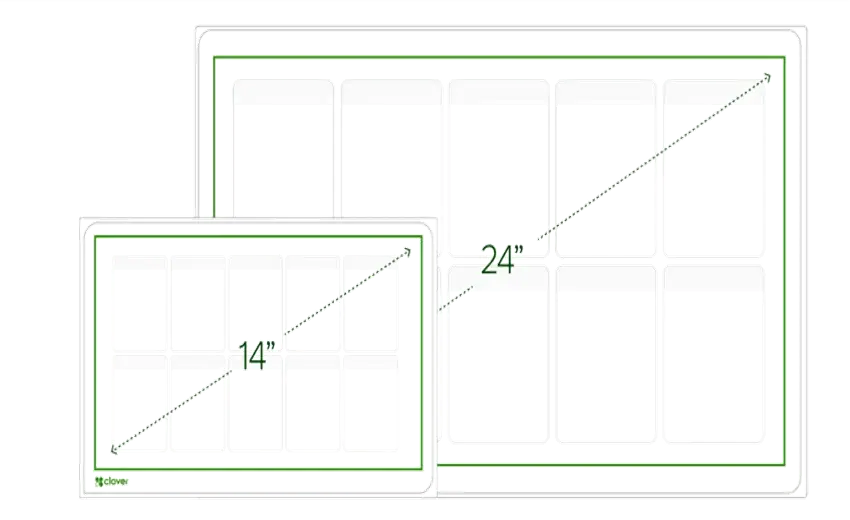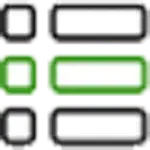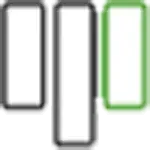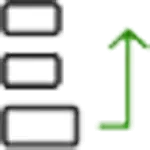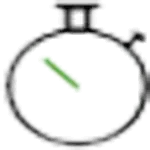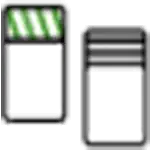Describing The Difference Between A920 And A920 Pro- The Best Mobile POS Payment Terminals

If you're exploring payment solutions, you've likely encountered the Pax A920 and Pax A920 Pro. Both are popular mobile POS payment terminals, but there are key differences that make each suited for different needs. Let’s dive into what sets the Pax A920 Pro apart from the traditional A920.
Understanding The Pax A920 And Pax A920 Pro As The Best Mobile Pos Payment Terminals
The Pax A920 is a versatile mobile payment terminal designed for businesses that require a reliable and portable device. It supports card payments via EMV chip, magnetic stripe, and contactless methods like NFC. The Pax A920 Pro, on the other hand, is an upgraded version with enhanced specs, better connectivity options, and more robust features.
The main question is: What is the difference between A920 and A920 Pro? Well, the Pax A920 Pro is more than just an upgrade. It offers advanced Pax A920 Pro payment solutions, making it ideal for high-volume merchants and those needing more functionality.
Key Differences In Design And Hardware
1. Performance and Specs
The Pax A920 Pro specs are significantly improved. It features a faster processor, more RAM, and a better display. The Pax A920 Pro POS Payment Terminals support higher transaction loads, which is essential for busy retail environments. When comparing the Pax A920 Pro vs. the original, the A920 Pro has a more durable build and enhanced touchscreen capabilities.
2. Connectivity
The Pax A920 Pro terminal supports multiple connection options: WiFi, 4G LTE, and Ethernet. This makes the Pax A920 Pro more flexible for various business setups. The A920 may lack some of these options or have limited connectivity, making the Pax A920 Pro POS Payment Terminals the go-to choice for businesses that need reliable, fast internet connections.
3. Paper Size and Printing
Both devices support standard Pax A920 Pro paper size for receipts, but the Pax A920 Pro paper is optimized for faster printing and clearer receipts. The Pax A920 Pro receipt paper is essential for maintaining clear transaction records, particularly in retail and hospitality settings.
4. Security Features
The Pax A920 Pro offers enhanced security with features like a Pax A920 Pro password system that protects sensitive payment data. The device's default password can be customized for added security, which is essential for PCI compliance.
User Experience And Ease Of Use
1. User Manual and Setup
The Pax A920 Pro User Manual, also known as the Pax A920 Pro Manual, provides detailed instructions on setup, including how to connect to Wi-Fi, change the Pax A920 Pro password, and replace the receipt paper. The manual is available in PDF format for easy Pax A920 Pro Manual PDF download.
2. User Interface and Features
The Pax A920 Pro features an intuitive touchscreen interface, making it easy for staff to process transactions quickly and efficiently. Whether you’re using it as a mobile Pax A920 Pro or a tablet Pax A920 Pro, the device is designed for quick learning and seamless operation.
Price And Availability
1. How much is a Pax A920?
The Pax A920 is generally more affordable than the Pax A920 Pro. The Pax A920 Pro price varies depending on the features, but expect to pay a premium for its advanced capabilities and connectivity options.
2. Where to buy
You can find the Pax A920 Pro for sale through authorized resellers, online marketplaces, and directly from Pax. When purchasing, consider the Pax A920 Pro review to gain insight into user experiences and reliability. However, Clover and Thrifty Payments offer the best mobile POS payment terminals, such as the Pax A920 and Pax A920 Pro payment terminals.
Frequently Asked Questions
Q: What are the best mobile payment terminals in 2025?
A: The best mobile payment terminals in 2025 are Pax A920 and Pax A920 Pro, which are available on Thrifty Payments and Clover.
Q: What is the difference between A920 and A920 Pro?
A: The A920 Pro offers faster performance, better connectivity options (like WiFi and 4G LTE), enhanced security features, and improved printing capabilities. The original A920 is more basic, suitable for simpler payment needs.
Q: What version of Android is A920Pro?
A: The A920Pro runs on a custom Android version, optimized for payment processing. Most models operate on Android 8.1 or later, providing access to compatible apps and updates.
Q: What is the Pax A920 Pro?
A: The Pax A920 Pro is a smart mobile POS payment terminal designed for retail, hospitality, and service sectors. It combines portability with robust features, making payment processing quick and secure.
Q: How much is a PAX A920?
A: The PAX A920 price depends on the supplier and the included features. Expect to pay around $400 to $600 for the device, with the A920 Pro costing more due to its advanced features.
Q: What are the benefits of PAX A920?
A: Benefits include portability, support for multiple payment methods, fast printing, and flexible connectivity options. It’s ideal for businesses that need a mobile payment terminal that’s easy to carry and quick to operate.
Q: Does the PAX A920 have a scanner?
A: The Pax A920 does not have an integrated barcode scanner but supports contactless payments and EMV chip cards. For scanning needs, some models can be paired with external scanners.
Q: Is the PAX A920 wireless?
A: Yes, the Pax A920 supports wireless connectivity through WiFi and 4G LTE, making it an actual portable mobile payment terminal.
Q: How much is 50 Pax?
A: Bulk purchase prices vary, but typically, buying 50 Pax terminals reduces the unit cost significantly, making it more affordable per device.
Q: How big is the PAX A920 printer?
A: The Pax A920 printer is compact, usually around 4 inches wide, making it portable and suitable for tight retail or restaurant spaces.
Q: Does the PAX A920 have an Ethernet port?
A: The Pax A920 supports Ethernet via optional accessories, but the standard device primarily relies on WiFi and 4G LTE for connectivity.
Q: How to connect the Pax A920 to WiFi?
A: Connecting to WiFi is straightforward. You turn on the device, navigate to network settings, select your WiFi network, and enter the password. The default password for the Pax A920 Pro can be changed for security purposes.
Q: Does Pax have WiFi?
A: Yes, the Pax A920 supports WiFi, which is vital for quick and reliable transaction processing, especially in environments with unstable cellular signals.
Q: What is the password for Pax A920 Pro?
A: The default Pax A920 Pro password is typically set to a standard code, but it’s highly recommended to change it for security reasons. You can find this info in the Pax A920 Pro manual.
Final Thoughts
The primary difference between the A920 and A920 Pro lies in their performance, connectivity, and security features. If your business requires reliable, fast, and flexible Pax A920 Pro payment solutions, then the A920 Pro terminal is the clear choice.
Whether you’re looking for a mobile Pax A920 Pro, a tablet Pax A920 Pro, or want a Pax A920 Pro payment terminal that fits your needs, understanding these differences helps you make an informed decision. Remember, the Pax A920 Pro is designed to enhance your payment process, deliver security, and improve customer experience.
If you need more details, check out the Pax A920 Pro manual, explore Pax A920 Pro specs, or consult a trusted provider for the best Pax A920 Pro review. Your business deserves a payment terminal that’s reliable, secure, and adaptable—just like the Pax A920 Pro.